Painful Word!
If you have ever worked on a large publication in Microsoft Word, you may have experienced the pain I have experienced. Despite of its easy to use graphic user interface, Microsoft Word is not suitable for more than 100 page documents at all. The experience at this stage would be very slow with long processes mostly due to grammar check, word counting, etc. This would be even worse if you use automatic numbering for figures, equations, or if you use a reference manager like the Word’s built-in system or external ones like Mendeley. In such a condition LaTeX is for sure the best solution.
What is LaTeX?
For those who don’t know, LaTeX is a document preparation system that allows users to create high-quality documents, particularly those that contain mathematical or technical content. It uses a markup language to specify the structure and formatting of a document, separating the content from the presentation. LaTeX is widely used in academic and scientific circles, as it provides a consistent and professional-looking output, with features such as automatic numbering, cross-referencing, and advanced typesetting. It is also highly customizable, with a wide range of packages and templates available to suit different needs. The best feature from my side is that it provides you with the opportunity of working on the paper at the same time with your collaborators using tools like Git, or Overleaf.
It is worth to say that the TeX’s creator Donald Knuth promotes its pronunciation as /tɛx/ (tekh). As (X is in fact the Greek letter Chi pronounced as Khi). However tekh is not something people prefer to use! so it is usually pronounced as tech. So feel free to pronounce LaTeX as /ˈlɑːtɛk/ LAH-tech or /ˈleɪtɛk/ LAY-tech.
How to use LaTeX?
A fantastic online solution
I guess the easiest way to start writing a document using LaTeX is by creating an account on Overleaf and starting to write! Overleaf provides you with the required tools and packages in a web-based environment. You can create and share your projects with other authors. It is possible to connect your projects to your GitHub account. And of course you can access your documents anytime anywhere. It is also open-source and you can run a copy of Overleaf on you own servers. As far as I saw, you can find almost any template for conferences and journals, at least the most famous ones on Overleaf for free. There are many other templates like CV, Resume, proposal, thesis, technical report, etc. on Overleaf’s database that you can use just by a click. The best point about Overleaf is that you don’t need to be worry about TeX, LaTeX, distributions, packages, updates, dependencies, errors, compiling, etc. just open a template and start writing, Overleaf has already configured everything for you.
Offline solutions
However, if you prefer to work offline the process is not that much easy. There are different distributions of TeX you can use, including TeXLive and MiKTeX. There are differences between these two popular distributions. MiKTeX is a personal project and maintains by just one person; Christian Schenk, however a group of people back the TeXLive; TUG (TeX Users Group). So you may expect some delay for getting updates on MiKTex compared to TeXLive. Regarding the package support and libraries, both distributions are almost similar. A big difference is on package installation. TeXLive provides you with some predefined set of packages like minimal, basic, medium, and full installations with capability of selecting custom packages to install. However, after installation adding and removing packages would be tricky. This is why it is mostly recommended to to install the full TeXLive bundle to have everything that might be used. But I guess you are agree with me that it is not reasonable to install 7GB of packages, fonts, libraries, etc. that might be used someday. MiKTex in contrast, provides you with a basic installation with about 2GB of files and the feature of on-the-fly package installation. In this way you only install the required packages when you need to use them. This is a very good feature but MiKTex is reported to be considerably slower than TeXLive and 2Gb is still too much. So I’m not to going to suggest either of these distributions of course!
Best one I suggest
The best solution based on my experience is TinyTeX! A lightweight and easy-to-maintain LaTeX distribution. The basic version of TinyTeX is just about 100Mb, so it is considerably lighter than both popular solutions. It is also powered by on-the-fly package installation just like MiKTex. So you can start with the basic packages and install anything you need using tlmgr. Installation is almost easy. If you use Chocolatey or Scoop you can simply install it using something like choco install tinytex command. Alternatively, you can download the batch file install-bin-windows.bat and open it. It will download and install the required files automatically. You can take a look at TinyTeX web page for Linux and MacOS.
When you start to build your document, it is highly probable to face errors like this:
! LaTeX Error: File `times.sty' not found.
Just don’t panic, it is because of the fact that you have installed the basic packages to save resources. If you don’t want to handle these things manually just continue with the 7GB full version of TeXLive. Else, just execute this command to see which package must be installed to have times.sty:
tlmgr search --global --file "/times.sty"
Or
tlmgr info times.sty
This will search online for the package that contains times.sty:
$ tlmgr search --global --file "/times.sty" psnfss: texmf-dist/tex/latex/psnfss/times.sty
Clearly we just need to install psnfss:
tlmgr install psnfss
That’s just it! retry the build process and install any required packages manually.
TeX IDEs
There are many IDEs and TeX editor you may opt for like TeXmaker and TeXstudio. Personally Visual Studio Code (VSCode) is my preferred IDE. It is open-source, free, lightweight and highly customizable. TeX extension of vscode provides you with a simple TeX editing experience, build process and side-by-side pdf preview of document. Just open the vscode and search for LaTeX Workshop extension and install it.
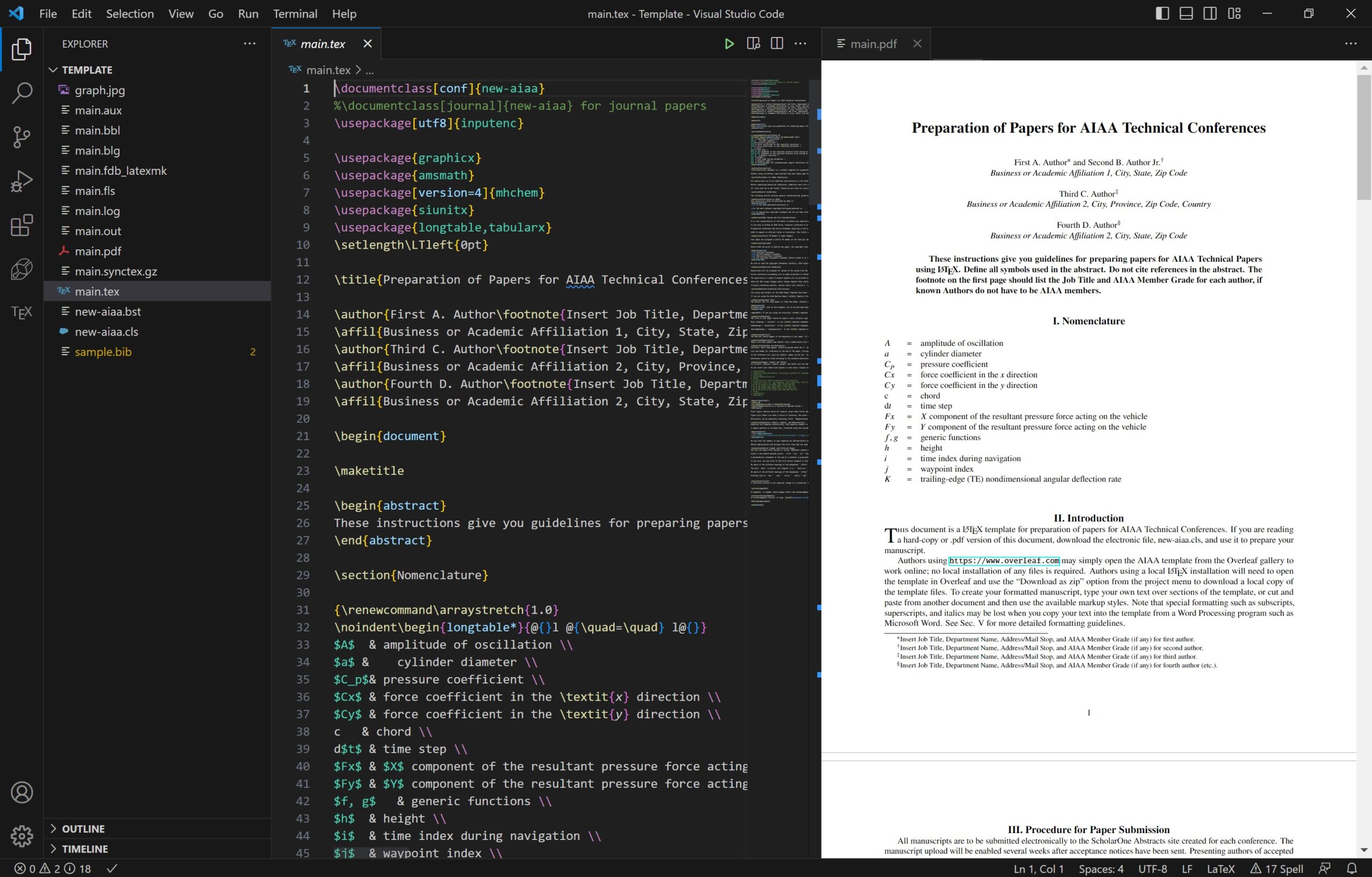
Installing the basic version of TinyTex, and all packages required for AIAA conference template finished using only about 350Mb disk space. The pdf production takes about 5s which is faster than TexLive and MiKTex based on my personal experience.
I guess some packages are so common along with different academic templates like theses and journal templates, so if you are new to LaTeX it is not a bad idea to install them as soon as you installed TinyTeX:
tlmgr install txfonts tlmgr install tex-gyre tlmgr install siunitx tlmgr install url tlmgr install hyperref tlmgr install natbib tlmgr install caption tlmgr install quoting tlmgr install titlesec tlmgr install preprint tlmgr install abstract
This is of course a suggestion, you can always continue with only the required packages. Updating packages and tlmgr is a good idea if you can’t figure out the reason behind errors:
tlmgr update --self --all
tlmgr path add
fmtutil-sys --all
Because some packages have executable binaries which should be added to the environment $PATH variable, or may have different dependencies with different versions than you already have.
Conclusion
I hope this can help you to start your LaTeX journey more quick. Using LaTeX might seem frightening at first. The truth is that it is a bit tricky, but believe me, you will use to it very soon. As soon as you learn how to use it, it would be so difficult to come back to the MS Word again. When you work on huge documents LaTeX will save your time and energy without problems that Word will have. There is a diagram on the complexity and efforts of using Word and LaTeX on social media which I have experienced and can confirm it:
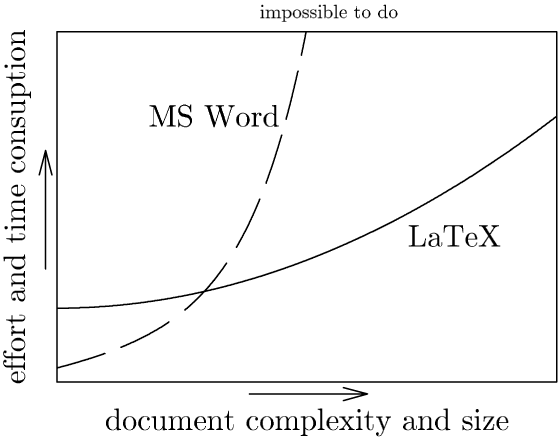
This is apart other unique features that TeX can provide you. Here are the references and download pages for tools and software I mentioned:

